Whether you’re a high school student writing your first research paper or a university scholar preparing your thesis, one thing is universal: citations matter. Proper citation not only gives credit to original sources but also strengthens your academic credibility and helps avoid plagiarism. Two of the most widely used citation styles are APA (American Psychological Association) and MLA (Modern Language Association). But formatting citations manually can be time-consuming and error-prone.
That’s where the APA/MLA Citation Generator comes in. This handy online tool makes it easy for students, researchers, and writers to create perfectly formatted citations in seconds. No more struggling with punctuation, capitalization, or confusing style guides—just enter your source details, choose your preferred citation style, and let the generator do the rest.
APA/MLA Citation Generator
What Is the APA/MLA Citation Generator?
The APA/MLA Citation Generator is a web-based tool that automatically formats bibliographic references based on the input provided by the user. It supports two of the most common citation formats:
- APA (7th edition): Commonly used in the social sciences, psychology, education, and business.
- MLA (9th edition): Typically used in literature, the humanities, and liberal arts.
The tool is designed with simplicity in mind. It features a clean interface where users can enter citation details such as the author’s name, the title of the work, publisher, and year of publication. With the click of a button, the tool outputs a properly formatted citation that can be copied and pasted into a bibliography or reference list.
Key Features
Supports APA and MLA Styles
Users can toggle between APA and MLA formatting with a simple dropdown menu. This flexibility makes the tool suitable for students and professionals across various disciplines.
Easy Input Fields
Fields for author, title, publisher, and year of publication are clearly labeled, making it intuitive even for first-time users.
Instant Formatting
Once you fill out the form and hit “Generate Citation,” the tool instantly displays the formatted citation in the style you selected.
Clean and Responsive Design
The tool is fully responsive and works well on both desktop and mobile browsers, so you can generate citations on the go.
No Account Required
There’s no need to sign up or log in—just open the tool and start citing.
Why Use a Citation Generator?
1. Save Time
Manually formatting references can take hours, especially if your paper includes multiple sources. The citation generator speeds up the process significantly.
2. Avoid Formatting Errors
Each citation style has specific rules for punctuation, capitalization, and structure. The generator ensures that your citations are accurate and compliant with the latest standards.
3. Reduce Stress
Citations can be confusing and stressful, especially if you’re juggling multiple style guides. The generator takes the guesswork out of the equation.
4. Learn by Example
Seeing properly formatted citations helps users understand the differences between APA and MLA styles, making it an excellent learning tool.
How to Use the APA/MLA Citation Generator
Using the tool is straightforward. Here’s a step-by-step walkthrough:
Step 1: Open the Citation Generator
Start by accessing the tool via your web browser. You’ll see a clean interface with a title, a form with input fields, and a “Generate Citation” button.
Step 2: Enter Author Name
In the Author field, enter the name in the format Last name, First name (e.g., Doe, John). The tool will automatically format this depending on the citation style selected.
Step 3: Enter the Title of the Work
In the Title field, input the full title of the source. The tool handles italics and capitalization based on APA or MLA conventions.
Step 4: Input Publisher Name
Enter the name of the publisher of the book or source. This is required for both APA and MLA formats.
Step 5: Input Year of Publication
Provide the year the source was published (e.g., 2023). For APA, the year appears in parentheses; for MLA, it’s placed at the end of the citation.
Step 6: Choose Citation Style
Use the dropdown menu to select either APA or MLA formatting. The tool will format the citation accordingly.
Step 7: Generate Citation
Click the “Generate Citation” button. The formatted citation will appear below in a styled box.
Step 8: Copy and Paste
Simply copy the citation and paste it into your references or works cited section. You’re done!
Example Outputs
Here are examples of how the citation generator outputs references in both styles:
✅ APA Output Example
Doe, J. (2023). Understanding Climate Change. Green Leaf Publishing.
✅ MLA Output Example
Doe, John. Understanding Climate Change. Green Leaf Publishing, 2023.
Best Practices for Using the Citation Generator
- Double-check names and titles: Make sure there are no typos in your input, as the generator doesn’t fact-check.
- Use correct author format: Enter authors as “Last, First” to ensure proper formatting.
- Include edition or volume info manually: If the source has special details (e.g., 2nd edition), add it after copying the citation.
- Know when to cite: Use citations for direct quotes, paraphrased content, data, images, and any other borrowed material.
Limitations
While the APA/MLA Citation Generator is a powerful and convenient tool, it’s not a substitute for understanding citation rules. It works best for basic book or print source references. For more complex sources like the following, you may need a more advanced citation manager or manual adjustments.
- Websites with no authors
- Journal articles
- YouTube videos
- Podcasts
Final Thoughts
The APA/MLA Citation Generator is a must-have tool for students, educators, and researchers who want to streamline the citation process. It’s easy to use, accurate, and incredibly efficient—saving you time and helping you stay focused on writing high-quality content.
Whether you’re writing an essay, thesis, dissertation, or article, citing sources properly is essential. And with this tool, you no longer have to dread the bibliography section. Just enter your source information, select the style, and let the generator handle the formatting.
Try it out today and make citation the easiest part of your writing process!
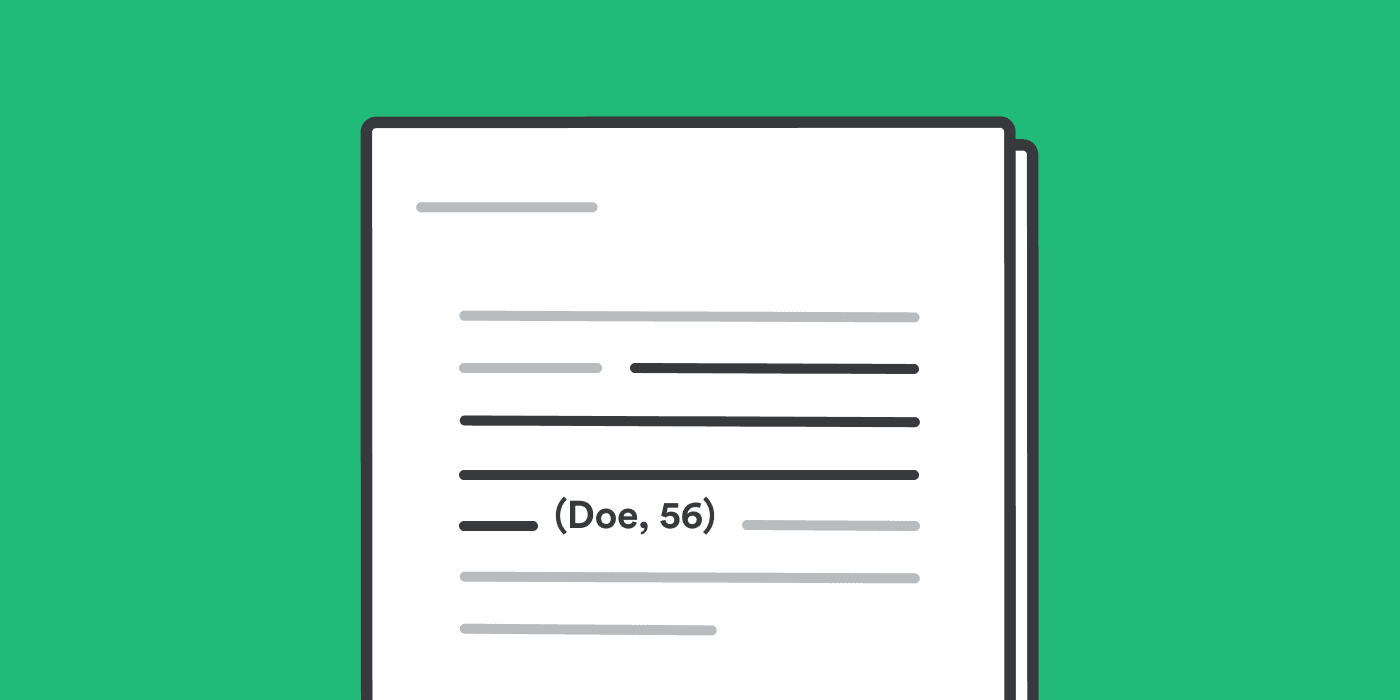
Leave a Reply