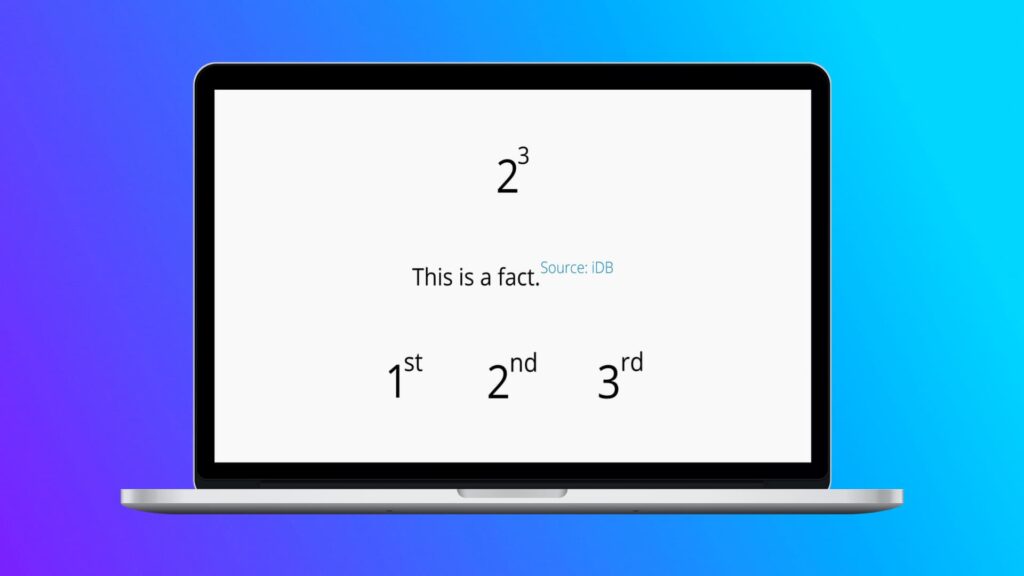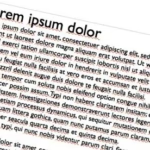Superscript and Subscript Tool: What It Is, How It Works, and Why You Need It
In the world of digital content creation, formatting matters more than most people realize. Whether you’re writing academic papers, chemical equations, math formulas, or just want to present text with professional polish, superscript and subscript formatting are key. But not every platform makes it easy. That’s where a Superscript and Subscript Tool comes in—a simple, efficient way to apply these formats instantly, no coding or complex editing required.
In this guide, we’ll explore what a superscript/subscript tool is, how it works, who it’s for, and how to use it to improve your digital writing workflow.
What Is a Superscript and Subscript Tool?
A Superscript and Subscript Tool is an online text editor that allows you to convert any character, word, or number into either:
- Superscript: Characters that appear slightly above the baseline (e.g., x² or H²O)
- Subscript: Characters that appear slightly below the baseline (e.g., CO₂ or a₁)
This is especially useful in academic writing, science, math, and even for creating professional-looking social media bios or website content.
Typical use cases include:
- Mathematical notations (xⁿ, a² + b² = c²)
- Chemical formulas (H₂O, CO₂, NaCl)
- Citation and footnotes (e.g., Shakespeare⁵)
- Trademark and copyright symbols (e.g., TM™, R®)
- Special stylized formatting (for bios or usernames)
Why You Need a Superscript/Subscript Generator
1. Saves Time
Manually formatting text using Microsoft Word or Google Docs can be time-consuming. On some platforms (like Twitter or Instagram), these features don’t even exist. A superscript/subscript tool lets you generate the formatted text instantly, then copy and paste it wherever you need.
2. No Coding or Plugins Required
There’s no need to learn HTML tags like <sup> or <sub>, or install extra plugins for text formatting. It works straight from the browser—no technical know-how needed.
3. Cross-Platform Compatible
Once your text is formatted, you can copy and paste it into:
- Word documents
- Google Docs
- Emails
- Social media
- Website builders (like WordPress or Wix)
How to Use the Superscript and Subscript Tool (Step-by-Step)
Using this tool is super intuitive. Here’s a step-by-step guide:
Step 1: Type Your Text
Input your text in the first textbox. Example:
H2O, E = mc2, 10^3
Step 2: Choose Your Format
Click either:
- “Convert to Superscript” – to make numbers or text rise above the line (e.g., m², 10³)
- “Convert to Subscript” – to make numbers or text drop below the line (e.g., H₂O, CO₂)
Step 3: View the Output
You’ll instantly see your newly formatted text appear in the output box. Example:
- Input:
CO2 - Subscript Output:
CO₂ - Superscript Output:
CO²
Step 4: Copy and Paste
Click the “Copy to Clipboard” button. Now paste it directly into:
- A Word document
- A math blog
- Your science notes
- A tweet
- A bio on Instagram or TikTok
That’s it! Formatting has never been easier.
Real-World Use Cases
This tool isn’t just a novelty—it’s practical across various industries and tasks.
Academic Writing
Students and teachers can format chemical equations, physics formulas, or footnotes in seconds.
Scientists
Need to write H₂SO₄ or Na⁺? The tool makes it effortless to express complex notations digitally.
Data Analysts
Use it to represent equations or formula-based notes that require mathematical clarity.
Social Media Creators
Add stylish, elevated or lowered characters to your bio or username to stand out visually.
Technical Overview of the Tool
If you’re curious about how the tool is built, here’s a simplified explanation:
Conclusion
A Superscript and Subscript Tool is a simple yet powerful utility that can improve how you communicate scientific, mathematical, and academic content online. Whether you’re a student, teacher, creator, or content writer, this tool helps you create clean, formatted text in seconds—no plugins, no fancy editors, just pure functionality.
From chemical formulas like H₂O to elegant citations like ⁴Shakespeare, the possibilities are endless.
So the next time you need to format something correctly, don’t waste time with clunky menus—just use this tool, and make your content look professional and polished.