Physics Pendulum Simulator
Explore Motion with the Physics Pendulum Simulator: What It Is and How to Use It
The pendulum is one of the most fascinating and fundamental systems studied in physics, illustrating concepts like harmonic motion, gravity, energy conservation, and periodicity. From clocks to amusement park rides, pendulums have real-world applications and a timeless appeal in physics education. Understanding pendulum behaviour through equations and theory is important—but nothing beats seeing physics in action.
That’s why a Physics Pendulum Simulator is an invaluable tool for students, educators, hobbyists, and anyone curious about the laws that govern motion. This interactive digital tool models the swinging motion of a pendulum in real time, allowing users to visualise, experiment, and learn key physics concepts in a hands-on way.
Below, we’ll explore what a Physics Pendulum Simulator is, why it’s useful, and provide a step-by-step guide on how to use this educational tool to deepen your understanding of pendulum motion.
What Is a Physics Pendulum Simulator?
Our Physics Pendulum Simulator is a web-based app that recreates the swinging motion of a pendulum based on physics principles. Using equations of motion and parameters such as length, gravity, mass, and initial angle, it calculates the pendulum’s position and velocity over time.
The simulator visually displays the pendulum swinging back and forth, often with real-time updates, making it easy to observe how changing inputs affects its behavior.
This blend of interactivity and visualisation makes the abstract concepts of physics tangible and intuitive.
Why Use a Physics Pendulum Simulator?
1. Visualise Abstract Concepts
Pendulum motion is governed by mathematical formulas, which can be challenging to grasp conceptually. Watching the pendulum swing on a simulator makes the concepts real and easier to understand.
2. Explore “What If” Scenarios
What happens if the pendulum is longer or shorter? How does gravity affect its period? A simulator lets you change these variables instantly and observe the results, something impossible in many physical setups.
3. Enhance Learning and Retention
Students learn best when they can interact with the subject matter. The pendulum simulator promotes active learning, reinforcing theoretical lessons with visual and kinesthetic experiences.
4. Safe and Convenient Experimentation
Not everyone has access to physical pendulum apparatus or controlled environments. The simulator runs on a computer or mobile device, providing unlimited experimentation anytime and anywhere.
5. Teaching and Demonstration Tool
Educators can use the simulator in lectures or online lessons to demonstrate pendulum physics dynamically, improving engagement and understanding.
How the Physics Pendulum Simulator Works
The simulator uses the physics of a simple pendulum—an idealised mass suspended from a fixed point by a string or rod of negligible mass.
The fundamental equation governing pendulum motion is:
\theta’’(t) + \frac{g}{L} \sin \theta(t) = 0
where:
\theta(t) is the angle from vertical at time t, g is the acceleration due to gravity, L is the length of the pendulum.
For small angles, the motion approximates simple harmonic motion, with a period:
T = 2\pi \sqrt{\frac{L}{g}}
The simulator numerically solves these equations using methods like Euler or Runge-Kutta to update the angle and angular velocity over time, rendering the pendulum’s position frame-by-frame.
How to Use the Physics Pendulum Simulator: Step-by-Step
Using a pendulum simulator is intuitive. Here’s a typical process:
Step 1: Set the Pendulum Length
Use the input slider or box to set the length of the pendulum arm. Longer pendulums have slower swings with longer periods, while shorter ones swing faster.
Step 2: Adjust Gravity
Select or enter a gravity value. Earth’s gravity is approximately 9.81 m/s², but you can simulate the Moon (1.62 m/s²), Mars (3.71 m/s²), or any other value. This changes the pendulum’s behaviour dramatically.
Step 3: Define the Initial Angle
Set the pendulum’s starting angle — how far from the vertical the pendulum is pulled before release. Small angles yield nearly perfect harmonic motion; larger angles introduce nonlinear effects.
Step 4: Start the Simulation
Click the Start or Play button to see the pendulum swing in real time. Watch how it accelerates as it passes through the bottom and slows near the edges.
Step 5: Pause, Reset, or Step Through
Pause the animation to analyse specific moments. Reset to start over with different parameters. Some simulators let you advance frame-by-frame for detailed study.
Step 6: Observe Data and Notes
Check any displayed information like current angle, period, velocity, or energy. Use these metrics to correlate what you see with physics theory.
Practical Applications of the Pendulum Simulator
Education
Teachers can incorporate the simulator into lessons on oscillations, harmonic motion, and energy conservation. Students can use it to complete virtual lab assignments or explore physics concepts at home.
Hobbyists and DIYers
If you’re building your own pendulum clock or experimenting with pendulum art, the simulator lets you test your designs digitally before building.
Science Projects
Students working on physics projects can demonstrate how different variables influence pendulum motion, enhancing presentations with dynamic visuals.
Tips for Getting the Most Out of the Simulator
- Experiment with extremes: Try very long or very short lengths, zero or very high gravity, and large angles to see nonlinear pendulum behaviour.
- Compare with theory: Use the simulator to verify the formula for period T=2\pi \sqrt{L/g} by timing swings at different lengths.
- Use the pause and step controls to carefully analyse acceleration, velocity, and position at different points.
- Try coupled pendulums or double pendulum simulators for more complex motion studies (if available).
Benefits of a Digital Physics Simulator Over Physical Models
While real pendulums are great, digital simulators offer:
- Instant parameter changes without physical setup
- No wear and tear or maintenance
- Ability to simulate impossible scenarios (like zero gravity)
- Data visualisation and export capabilities
- Accessibility anytime, anywhere, on various devices
Conclusion
The Physics Pendulum Simulator is a powerful, engaging tool that brings the beautiful simplicity and complexity of pendulum motion right to your fingertips. Whether you are a student struggling to understand oscillations, an educator looking for dynamic teaching aids, or a hobbyist fascinated by motion, this simulator opens up a world of discovery.
By adjusting parameters like length, gravity, and initial angle, and watching the pendulum swing in real time, you gain insight into the fundamental laws of motion and energy conservation. The interactive nature of the tool encourages experimentation and deepens understanding, making physics not just theoretical but truly experiential.
Start exploring pendulum physics today with the simulator, and watch how a simple swinging mass can reveal the elegance of nature’s laws.
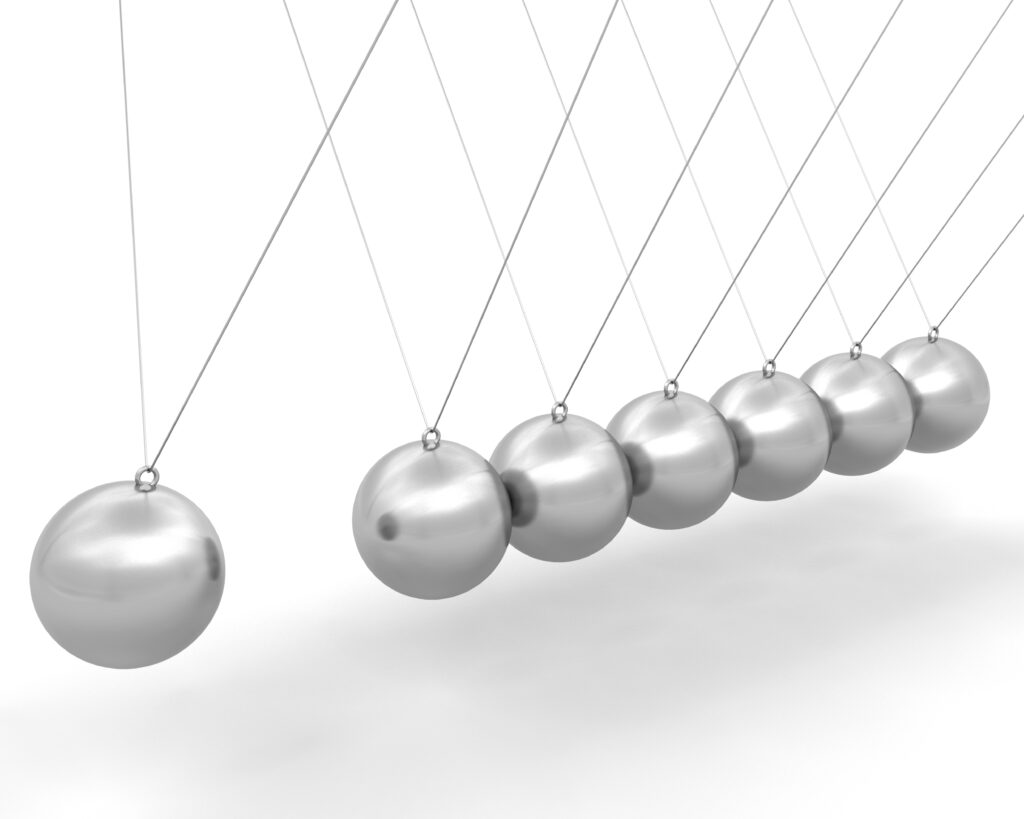


Pingback: Nouns That Start With P | List of P Nouns