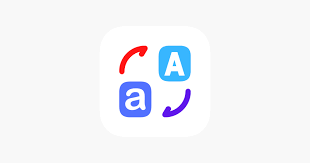Text Case Converter
Text Case Converter Tool: The Easiest Way to Format Your Text Online
If you’ve ever typed a long paragraph and realised that your capitalisation is all over the place — some words in lowercase, others in uppercase — you’ve probably wished for a quick fix. That’s exactly what a Text Case Converter Tool is for. This simple yet powerful online utility allows you to instantly change the case of any text — from uppercase to lowercase, title case, or sentence case — without manually retyping a thing.
Whether you’re a student formatting essays, a content creator editing blog posts, or a business owner fine-tuning your website copy, this tool saves time and ensures your writing looks clean and professional.
In this guide, we’ll explain what a Text Case Converter is, how it works, and how you can use it effectively for different writing and formatting needs.
What Is a Text Case Converter?
A Text Case Converter is an online tool that automatically adjusts the capitalisation of letters in any text you input. With just one click, you can transform a messy block of text into a properly formatted version that matches your desired style.
For example:
- “i love writing blog articles” → I Love Writing Blog Articles (Title Case)
- “HELLO WORLD” → hello world (Lowercase)
- “this is a sample sentence.” → This is a sample sentence. (Sentence Case)
This type of converter is often used by writers, editors, marketers, and social media managers who work with large amounts of text daily. Instead of manually editing capitalization — which can be tedious and error-prone — a Text Case Converter automates the process instantly.
How Does the Text Case Converter Work?
The Text Case Converter works by applying simple text transformation rules through JavaScript. The user pastes or types their text into a text box, then clicks a button to select a desired case.
Here’s what happens behind the scenes:
- The tool reads your input.
It captures all the text entered into the text area field. - It identifies your desired case.
You can choose between Uppercase, Lowercase, Title Case, or Sentence Case. - It transforms the text instantly.
Based on your selection, it changes every letter according to the specific formatting rule:- Uppercase: Converts all letters to capital letters (e.g., HELLO WORLD).
- Lowercase: Converts all letters to small letters (e.g., hello world).
- Title Case: Capitalises the first letter of each word (e.g., Hello World).
- Sentence Case: Capitalizes only the first word of each sentence (e.g., Hello world).
- You can copy or download the result.
Once converted, you can easily copy the text to your clipboard and paste it wherever you need — in documents, emails, blog posts, or social media captions.
This process is instantaneous and doesn’t require any software installation or internet connection once loaded, making it both fast and accessible.
Why You Should Use a Text Case Converter
There are plenty of reasons why this tool is a must-have for anyone who writes or edits text regularly. Here are a few key benefits:
1. Saves Time
Instead of spending minutes retyping or correcting capitalization, you can transform entire paragraphs with one click. Perfect for long-form content and bulk edits.
2. Ensures Consistency
Uniform capitalisation creates a more professional and polished look — especially important in blog posts, academic writing, and business communication.
3. Reduces Errors
Manual capitalization edits often lead to mistakes. With this tool, the output follows precise and predictable formatting rules.
4. Perfect for Any Writing Style
Whether you’re writing academic essays, website copy, or YouTube titles, different formats require different cases. A Text Case Converter helps you adapt easily.
5. Mobile-Friendly and Browser-Based
No downloads or plugins required — you can access it from any browser on desktop, tablet, or smartphone.
When to Use Each Text Case
Understanding when to use each case type will help you format text more effectively.
1. Uppercase
Use uppercase for titles, acronyms, or emphasis.
Example: “NOTICE: ALL EMPLOYEES MUST ATTEND.”
2. Lowercase
Use lowercase when you need simple, casual text — often for social media or minimalist design.
3. Title Case
Best for headlines, blog titles, and book names.
Example: “The Art of Coffee Brewing”
4. Sentence Case
Perfect for normal writing and emails, where only the first letter of each sentence is capitalized.
Example: “This is how a normal sentence should look.”
How to Use the Text Case Converter Tool
Using the Text Case Converter is incredibly simple. Here’s a step-by-step walkthrough:
- Go to the Text Case Converter page.
Open the tool in your browser — it works instantly, with no registration needed. - Paste or type your text.
Click inside the text box and enter your content manually or paste it from another document. - Choose your desired text case.
You’ll see several buttons: UPPERCASE, lowercase, Title Case, and Sentence Case.
Click the one that fits your formatting goal. - Instantly view your converted text.
The tool will instantly change the text inside the box to the selected format. - Copy your formatted text.
Click the “Copy Text” button to copy it to your clipboard. Then, paste it wherever you need — in an email, Word document, or social post.
That’s it! No plugins, no complicated steps, and no wasted time fixing capitalisation errors by hand.
Real-Life Uses of the Text Case Converter
Here are a few practical ways this tool can make your life easier:
- Writers & Bloggers: Quickly format blog titles or subheadings.
- Students: Fix essay formatting for academic submissions.
- Social Media Managers: Create consistent captions and headlines.
- Designers: Convert text cases for posters or infographics.
- Developers: Standardize text in user interfaces or database entries.
It’s a universal productivity booster for anyone who deals with text on a daily basis.
Safe, Private, and Free
The Text Case Converter works entirely in your browser, which means your text never leaves your device. There’s no server storage, no data tracking, and no need to create an account — making it completely private and secure.
It’s also 100% free to use, without hidden fees or premium tiers.
Final Thoughts
The Text Case Converter Tool is one of those small yet incredibly useful online utilities that can dramatically improve your writing workflow. It’s simple, fast, and accurate — helping you fix text capitalisation in seconds.
Whether you’re editing an important email, formatting a research paper, or just cleaning up a messy paragraph, this tool ensures your text looks polished and professional with minimal effort.
So next time you’re staring at a block of poorly formatted text, skip the manual edits — open the Text Case Converter, click a button, and let it do the work for you.