Colour is one of the most powerful visual languages we have. It can express mood, emotion, personality, and even brand identity without a single word. But what if you could turn words directly into colours? That’s exactly what the Aesthetic Colour Palette from Words tool does — it bridges language and design, converting ordinary words or phrases into harmonious, visually balanced colour palettes.
Whether you’re a designer, artist, content creator, or simply someone who loves the intersection of art and technology, this tool transforms the way you interpret words. With just a few keystrokes, your text becomes a beautifully generated palette that visually reflects its essence — no design experience required.
Aesthetic Colour Palette — from Words
What Is the Aesthetic Colour Palette from Words Tool?
The Aesthetic Colour Palette from Words tool is a creative web application that automatically generates a coordinated colour palette based on the words or phrases you input. For example, typing “sunset beach” might produce warm oranges, coral pinks, and soft violets. Typing “winter solitude” could yield icy blues, muted grays, and pale whites.
The concept is inspired by semantic colour mapping, where emotions and linguistic meanings are translated into colour associations. By combining natural language processing and colour theory, the tool identifies tones, temperatures, and mood impressions hidden within your chosen words — then expresses them as a cohesive visual palette.
Each colour generated isn’t random; it’s algorithmically aligned to how humans feel those words. It’s like giving personality and emotion a colour story.
Why It’s Useful
This tool is designed for creators who want fast, intuitive colour inspiration — and for anyone curious about the relationship between words and design. Here are a few ways it adds value:
- Instant Moodboards – Instead of manually browsing Pinterest or mixing hues in Photoshop, you can type “vintage Paris café” and instantly get a soft sepia-toned palette.
- Design Inspiration – Perfect for graphic designers, illustrators, and marketers brainstorming aesthetic directions for branding, posters, or web layouts.
- Writers and Poets – Creative writers can visualize the tone of their writing by generating colour palettes from story titles, poems, or character names.
- Interior Stylists – Enter phrases like “coastal calm” or “urban night loft” to find complementary colour themes for home décor.
- Social Media Creators – Generate palettes that match your content vibe (“minimal luxury,” “cozy neutral,” “K-beauty pink”) for use in posts and stories.
Because it’s algorithm-based, the tool consistently delivers colour combinations that feel natural and visually pleasing — no clashes, no guesswork.
How It Works
The Aesthetic Colour Palette from Words tool combines linguistic analysis with colour-emotion mapping. Here’s a simplified breakdown of what happens behind the scenes:
- You enter one or more words — e.g., “forest calm” or “neon Tokyo night.”
- The tool analyses your text for keywords and emotional connotations.
- Each keyword is associated with one or more colour families (for example, “forest” = green/brown; “neon” = magenta/electric blue).
- The algorithm blends these hues based on colour harmony rules (analogous, triadic, or complementary schemes).
- It outputs a five-colour palette, complete with HEX and RGB values, that visually represents your phrase.
The process is instant — your input becomes a curated palette within a second.
It’s the digital equivalent of mood association: the same way you might picture “sunshine” as yellow or “storm” as gray, the tool automatically maps those concepts to colour values and balances them into a unified design aesthetic.
How to Use the Tool
Using the Aesthetic Colour Palette from Words tool is simple and beginner-friendly. Here’s a step-by-step guide:
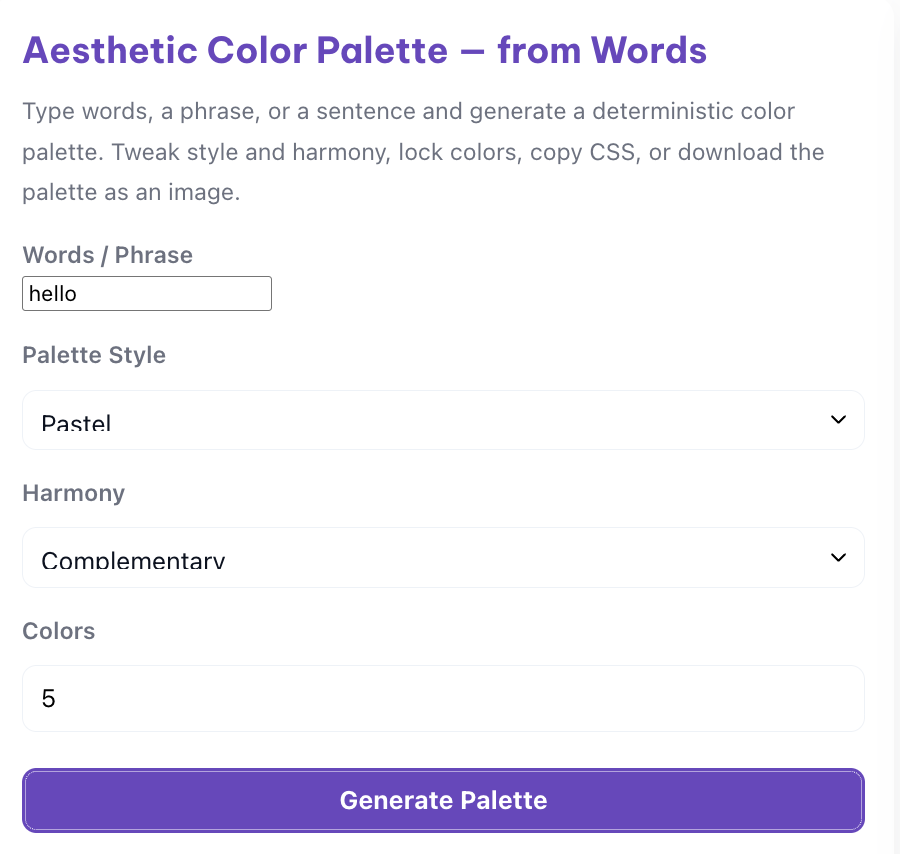
1. Enter your phrase.
In the input box, type a single word (“lavender”), a short phrase (“vintage romance”), or even a sentence (“a quiet morning by the lake”).
2. Click ‘Generate Palette.’
Within seconds, you’ll see a palette of five colours appear — each with swatches and colour codes.
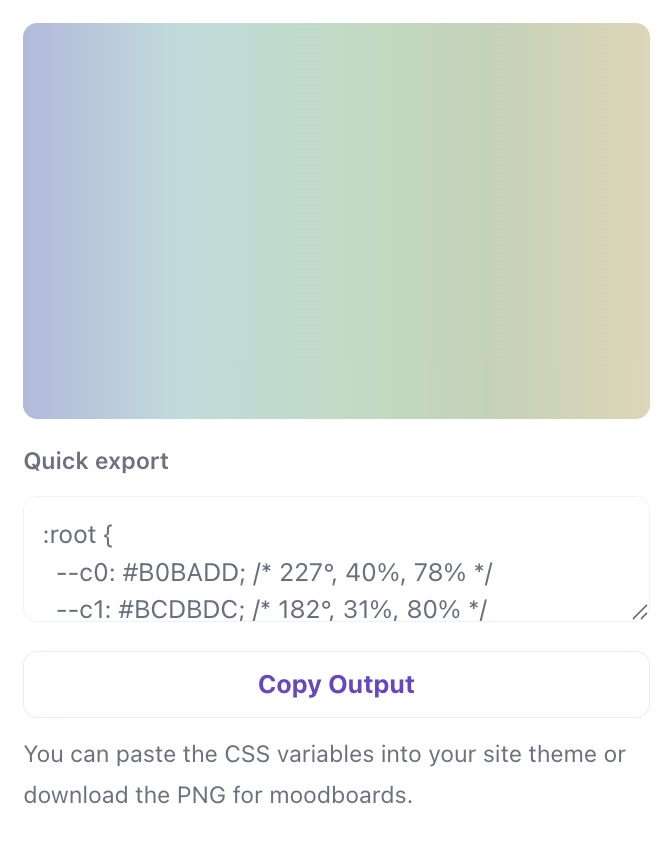
3. Copy or save your colours.
Each colour includes its HEX and RGB values. Click a swatch to copy it for use in your design software, website CSS, or social media templates.
4. Regenerate or refine.
Want to tweak it? Add adjectives or emotions to shift the mood — for example, changing “forest” to “enchanted forest” might bring in deeper greens and purples.
5. Download or share.
Many versions of this tool (including the code snippet version) let you download your palette as an image or share it directly on social platforms.
That’s it — no login, no setup, no complicated tools. It’s accessible on desktop and mobile, making it ideal for creative brainstorming anytime inspiration strikes.
Real-World Examples
Here are a few examples of how different words create unique palettes:
| Input Phrase | Colour Mood | Common Associations |
|---|---|---|
| Morning Mist | Pale blue, dove gray, cool white | Calm, renewal, freshness |
| Golden Hour | Honey yellow, peach, rose gold | Warmth, nostalgia, optimism |
| Midnight Luxe | Deep navy, onyx black, champagne | Elegance, luxury, night |
| Forest Whisper | Moss green, bark brown, fern | Nature, grounding, tranquility |
| Cyberpunk City | Neon magenta, cobalt, black | Futurism, energy, tech aesthetic |
This shows how language evokes colour psychology — and how the tool brings that psychology to life visually.
Creative Ways to Use the Tool
- Branding and Logo Design: Enter your brand’s keywords to discover colours that match your mission or vibe. For example, “ethical minimalism” could produce soft neutrals and greens.
- Web Design: Use the palette as the basis for a site colour scheme that fits your brand tone.
- Art & Illustration: Generate a palette to reflect the emotion of a concept or scene.
- Social Media Aesthetics: Match post colours to captions or themes to maintain visual consistency.
- Storytelling & Worldbuilding: Writers can generate colours for fictional settings — “desert kingdom,” “galactic dawn,” “haunted manor.”
- Perfume & Fashion Pairing: On lifestyle sites like The Fragrance File, pair scent notes or fashion moods with matching palettes (e.g., “amber vanilla” = golden hues).
The versatility of this tool makes it a creative companion across multiple industries — from design studios to content creators and lifestyle bloggers.
Why This Tool Stands Out
There are many colour generators online, but most are either random or based on existing images. The Aesthetic Colour Palette from Words tool is different because it’s driven by semantics and aesthetics combined.
- Emotion-based results: It interprets the feeling behind your words.
- Harmonious design: Colours follow proven harmony principles, ensuring that every palette looks good together.
- Creative freedom: You’re not limited to uploading photos — words themselves become your artistic input.
- Speed and accessibility: It runs directly in your browser with zero learning curve.
In essence, it turns creative imagination into a visual language — a perfect blend of logic and emotion.
Frequently Asked Questions (FAQ)
Q: What is the Aesthetic Colour Palette from Words tool?
A: It’s an online generator that transforms any word or phrase into a visually cohesive colour palette. It uses algorithms based on colour psychology and language association to create palettes that match the emotional tone of your text.
Q: How does it decide which colours to use?
A: The tool analyses the meaning and emotional weight of the words you enter. For instance, “sunrise” evokes warmth and optimism, so it leans toward yellows and oranges; “ocean calm” brings cooler blues and teals.
Q: Can I use the generated palettes for commercial projects?
A: Yes, you can freely use the HEX and RGB values for personal or professional design work. The generated colours are not copyrighted since they’re mathematically derived.
Q: Can I input multiple words or phrases at once?
A: Absolutely. You can type in several related words (“soft rose minimal chic”) to refine the aesthetic and produce more nuanced palettes.
Q: Does it support specific colour formats?
A: The output typically includes HEX and RGB codes, which work in most design programs, websites, and digital art tools.
Q: Is there a way to save or export my palette?
A: Yes, many versions of the tool include download options (PNG or text format). You can also screenshot or copy the HEX codes to reuse in software like Canva, Figma, or Photoshop.
Q: Is this tool free to use?
A: Yes — it’s completely free, browser-based, and doesn’t require login or installation. It’s lightweight and mobile-friendly, so you can use it anywhere.
Q: How can I make my palettes more accurate?
A: Add descriptive words and emotional cues. For instance, “rainy forest” yields darker greens and grays, while “sunny forest” introduces brighter yellows and greens. The more context your words have, the richer the palette output.
Q: Can I share my palette with others?
A: Definitely. Many users post their palettes on design communities, Pinterest boards, and Instagram stories. Sharing helps other creatives find inspiration and builds backlinks to your site if you host the tool.
Q: What’s the difference between this and AI image colour extractors?
A: Image extractors work by pulling colours from existing photos. The Aesthetic Colour Palette from Words tool generates palettes purely from text — making it more imaginative and emotion-driven.
Final Thoughts
The Aesthetic Colour Palette from Words tool is more than a generator — it’s a creative bridge between language and design. In an age where visuals dominate communication, being able to translate words into colours offers a new dimension to artistic expression.
Whether you’re a designer creating brand palettes, a blogger developing cohesive visuals, or a fragrance writer describing scent moods through hues, this tool makes abstract ideas tangible. It reminds us that every word carries colour — and now, you can see it.
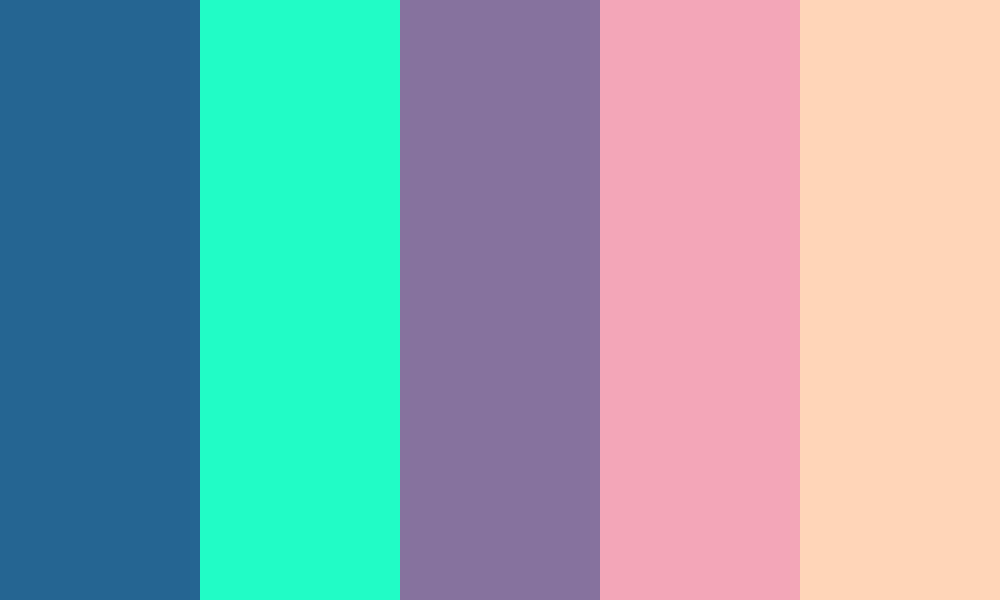
Leave a Reply